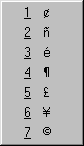
Below are descriptions of some of the more interesting macros and forms I've developed for my clients.
The Problem. Pregnant secretary with a shared printer about 6 feet away, around a corner from her work area. The printer did not have an automatic envelope feeder so every time the secretary wanted to print an envelope, she had to get up, walk to the printer, put in the envelope, wait for it to print and walk back to her desk.
The Solution. When she clicked the "Envelope" icon, instead of printing immediately, the envelope was sent to an envelope storage file. When she was ready to print a batch of envelopes, she'd click another icon to run her "Print All Envelopes" macro. She only had to get up once, feed all the envelopes, and carry the batch back to her desk.
The Problem. Most word processing software packages provide the means to print a single address on a single envelope and it's fairly automated. You can't easily print a list of names on envelopes or labels. Most software suggests that you print each address individually.
The Solution. I wrote a macro that allows the user to highlight a list of names and then, when you press [Enter], the macro asks only if you want envelopes or labels. When you've answered that question, the macro creates the envelopes or labels and send them all to the printer at once, including bar codes if you want them.
The Problem. Most firms use only a few of the
many special symbols available. That means they have to either assign
each special symbol to a keystroke, and everyone has to remember the assigned
keystrokes, or they have to go through multiple steps to use a specific
symbol.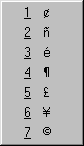
The Solution. A single pop-up menu that works of one keystroke or one icon, that lists the few symbols you use the most:
The Problem. Many firms want to create their
own forms for internal use. They want to be able to draw a line on the
form and later, when someone needs to fill in the form, they want to
be able to type on that line.
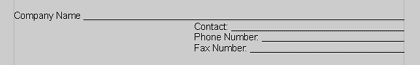
The Solution. This simple macro which I usually assign to Control+Shift+U, draws a line from wherever your cursor is located, to the right margin. You can go back later and type on the line.
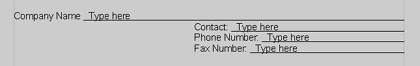
Bonus: This macro also makes signature blocks a snap!
![]()
The Problem. Many word processing software programs allow you to create a form with a checkbox that can be checked using the mouse.

The Solution. I have a macro that lets "mouse-phobic" and elderly typists who can't manipulate a mouse check the box using a keystroke.
Bonus. I also have a macro that lets you "circle" your answer on a form like this one:

The Problem. The firm wants consistent to open a directory for each client and create subfolders inside the directory for documents: letters, memos, documents, etc. This takes time, care, and accuracy.
The Solution. The macro asks only for the name you want to give the main directory. It checks to be sure a directory has not already been created (and returns an understandable error message if it has), creates the folder and all the subfolders - in seconds.
The Problem. Each member of a firm had two three-inch thick binders of firm-created forms and standard text, organized by the area of the law and usage. Each document had a notation about where the form was stored on the network and what had to be done to use it correctly (formatting, filling in blanks, etc.). Editing, adding or deleting forms on the network and then making sure each binder was up-to-date was nearly a full-time job!
The Solution. A series of pop-up menus solved the problem. The main menu gives the areas of law. Select a area and the next menu gives you categories of documents. Select a category and get a list. Once a form is selected, the macros that are attached ask the questions needed to fill in the form correctly. The firm recycled the binders and all that paper!

The Problem. This firm had two printers, each with two paper trays and an envelope feeder. One printer had beige bond paper used for original letters, beige bond envelopes and recycled draft paper. The other printer had white bond for final documents along with white envelopes and mailing labels. Remembering where everything was located and making the changes in the print menus and printers every time was taking too much time!
The Solution. This customized tray menu, in plain English, runs various macros.
Note: Items G, H, and I pull the address off the letter, without further intervention.
The Problem. The firm is notified of the date of a critical event (trial, escrow closing, deadline for a filing a claim, etc. Typically a staff member marks a calendar with the date, and then counts backwards (and sometimes forwards) five days, ten days, fifteen days, twenty days, etc., and enters reminders and additional deadlines for documents to be produced, decisions to be made, phone calls to be placed, etc. Some calendaring software packages do this automatically, but not everyone has the software. If they do have the software, it's sometimes cumbersome to locate and print all the dates you want in one report.
The Solution. This macro works with a table with formulas built in. You enter the critical date and press [Enter]. All the pre-set dates are automatically filled in in a matter of seconds. Easy to read: the date on the left, what's supposed to happen by that date is on the right. Send the document to the printer and you've got your printout. Nothing could be easier!